This thread will progressively list common image defects that might lead to rejection/deletion of your upload and thus prevent you from getting credit for it. Each defect has its own post, which include visual example, explanation of cause(s) and easy guide on how to fix the defect with best results.
Lots of following defects can be avoided by performing reverse image search and getting a better version of the same image. Uploading the best version of any given image not only prevents risk of initial rejection, but other users from overwriting your version in the future.
This thread may be locked/closed to prevent others from bloating the thread. You can send me tips for other posts as personal messages. Thanks.
Image defects that might lead to rejection/deletion of your upload
This thread has 5 posts and 948 views.
INCORRECT IMAGE ORIENTATION/ROTATION
? Example ?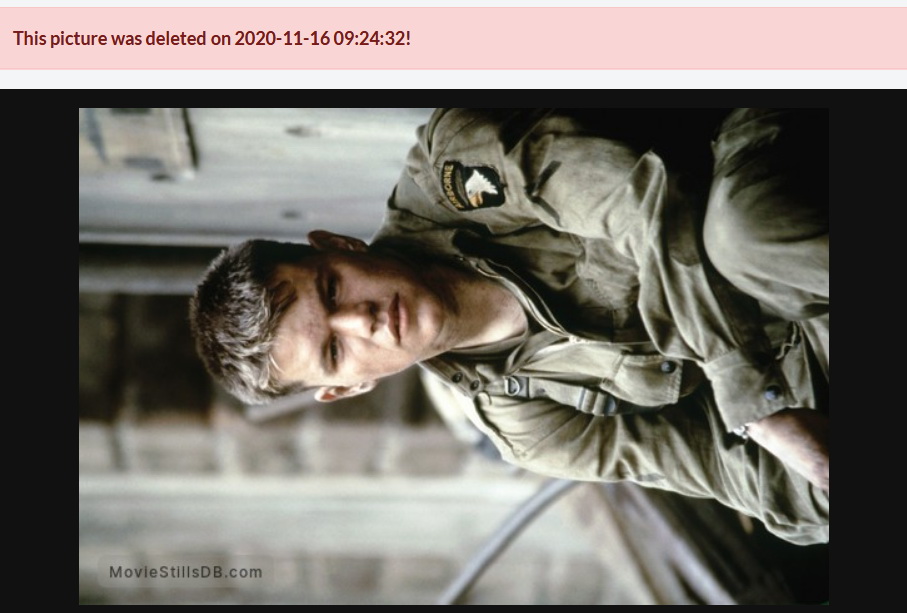
? Cause(s) ?
This rare issue is mostly caused by the fact that your image is a “portrait” (unlike “landscape”) and its correct orientation is defined by image file metadata called EXIF (unlike sequence of pixels itself). Your image may look fine before upload because EXIF is read properly, but look incorrectly oriented after it’s been uploaded to MovieStillsDB, which removes this EXIF value.
? Solution ?
Rotate your incorrectly oriented image using your preferred tool so that your image has correct orientation without EXIF affecting it.
Guide for fixing this using free web-based tool IMG online (recommended):
- pick defective image from your local storage using [Browse] button
- select option ◉ Rotate jpg-image “physically” without loss of quality by
- highlight appropriate option in nearby dropdown menu ▼
(deduct the value from failed MovieStillsDB upload, e.g. “90° clockwise” relevant for the example above)
- click [OK] button
- download processed image
- upload it to MovieStillsDB
? Example ?
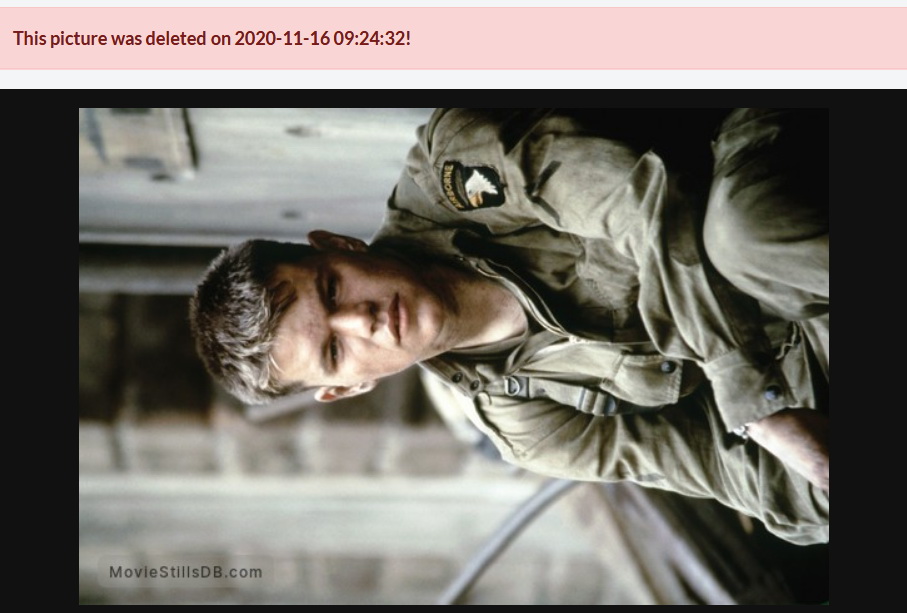
? Cause(s) ?
This rare issue is mostly caused by the fact that your image is a “portrait” (unlike “landscape”) and its correct orientation is defined by image file metadata called EXIF (unlike sequence of pixels itself). Your image may look fine before upload because EXIF is read properly, but look incorrectly oriented after it’s been uploaded to MovieStillsDB, which removes this EXIF value.
? Solution ?
Rotate your incorrectly oriented image using your preferred tool so that your image has correct orientation without EXIF affecting it.
Guide for fixing this using free web-based tool IMG online (recommended):
- pick defective image from your local storage using [Browse] button
- select option ◉ Rotate jpg-image “physically” without loss of quality by
- highlight appropriate option in nearby dropdown menu ▼
(deduct the value from failed MovieStillsDB upload, e.g. “90° clockwise” relevant for the example above)
- click [OK] button
- download processed image
- upload it to MovieStillsDB
UNDESIRABLE BORDERS
? Example ?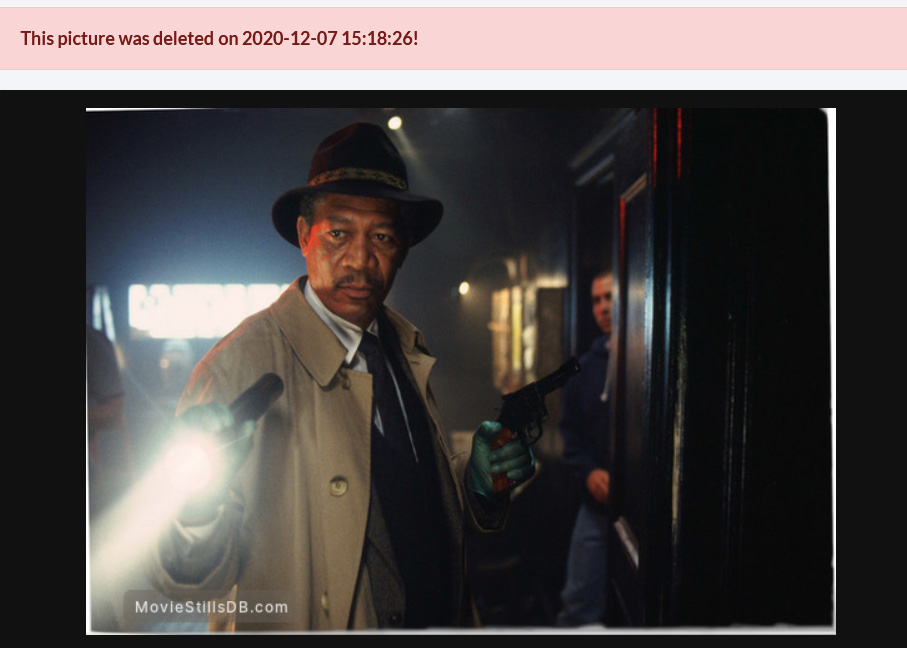
? Explanation and cause(s) ?
Some images contain legitimate symmetrical borders or decorative edges. These are not an issue, since they are part of the designer’s intention.
What we consider an issue is when borders are unintended and make an impression of a defect. Such unwanted borders might appear on certain edges only, have oblique or irregular shape or be of small width, even 1 pixel. Some borders are visible only after projecting a defective image onto a contrasting background.
Mutual cause of such defects is improper editing, mostly cropping after obtaining the image from printed material with a scanner or camera.
In rare cases, a corrupted image file might be the cause (missing pixels are often substituted with grey ones).
? Solution ?
Once you are sure that borders are not intended, carefully crop the defective image using your preferred tool so that the borders are not disrupting the viewing experience, but avoid excessive loss of precious image information.
Guide for fixing this using free portable Windows application cPicture (recommended):
- download and launch the app
- within the app, locate the defective image on your local storage (you can even drag’n’drop the file from Windows Explorer)
- right-click the preview and select Lossless crop from context menu
- grab discontinuous lines on edges of the image and gently move them until undesirable borders are outside of selection
- finish the cropping process by clicking [Crop] button in the pop-up window
- upload cropped image to MovieStillsDB
? Example ?
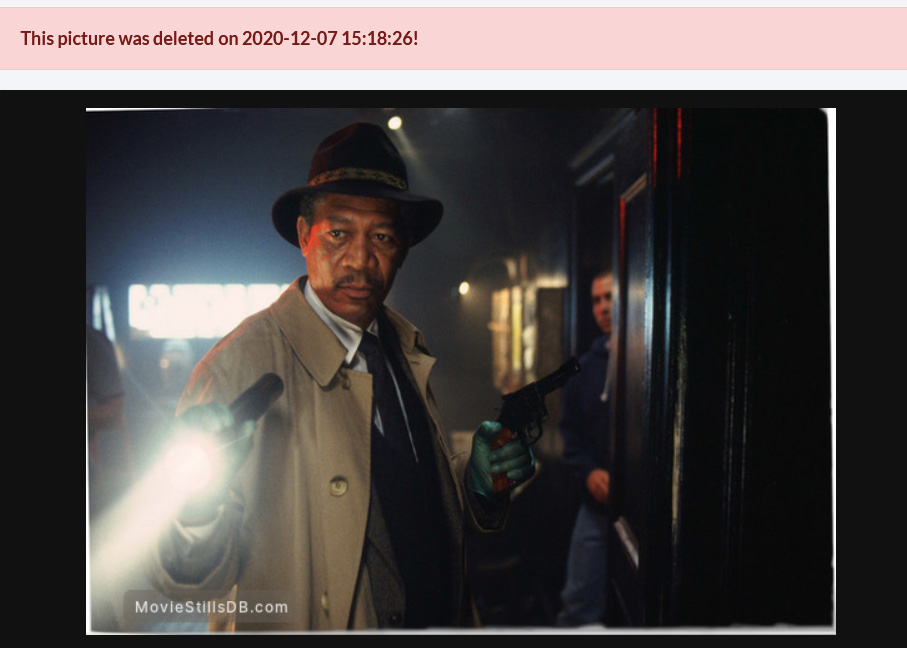
? Explanation and cause(s) ?
Some images contain legitimate symmetrical borders or decorative edges. These are not an issue, since they are part of the designer’s intention.
What we consider an issue is when borders are unintended and make an impression of a defect. Such unwanted borders might appear on certain edges only, have oblique or irregular shape or be of small width, even 1 pixel. Some borders are visible only after projecting a defective image onto a contrasting background.
Mutual cause of such defects is improper editing, mostly cropping after obtaining the image from printed material with a scanner or camera.
In rare cases, a corrupted image file might be the cause (missing pixels are often substituted with grey ones).
? Solution ?
Once you are sure that borders are not intended, carefully crop the defective image using your preferred tool so that the borders are not disrupting the viewing experience, but avoid excessive loss of precious image information.
Guide for fixing this using free portable Windows application cPicture (recommended):
- download and launch the app
- within the app, locate the defective image on your local storage (you can even drag’n’drop the file from Windows Explorer)
- right-click the preview and select Lossless crop from context menu
- grab discontinuous lines on edges of the image and gently move them until undesirable borders are outside of selection
- finish the cropping process by clicking [Crop] button in the pop-up window
- upload cropped image to MovieStillsDB
LACK OF DETAIL
? Example ?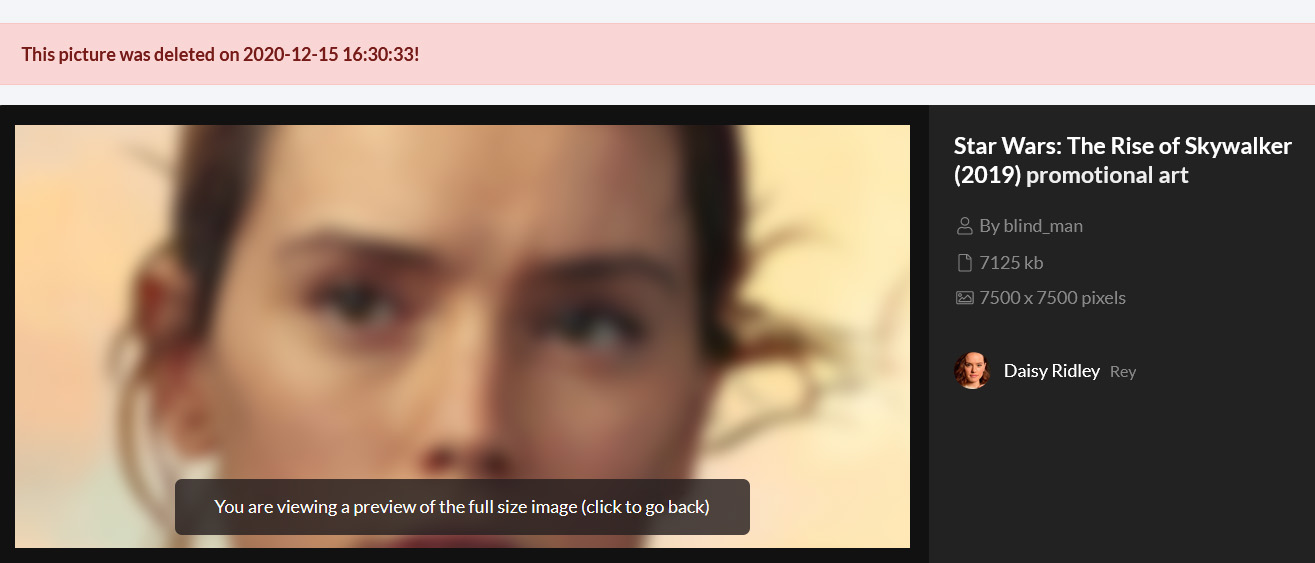
? Explanation and cause(s) ?
There are many causes of lacking image detail and we will cover the two most relevant. Regardless of the cause: the more recent and popular a movie, the less excusable this issue is. Before we dive in, you should know that physical resolution doesn’t always reflect amount of detail (as many people incorrectly believe).
A) Good practice is that image physical resolution go hand in hand with amount of detail included. But the deterrent example above is certainly not the case. Even though it comes from 2019 Star Wars movie and the file’s specs are on the maximum limit of what we accept, the detail is very poor for a foreground character in focus. Such image has all signs of blow-up: some trickster manipulated low quality image to con others into believing it is of high quality.
B) Although less serious, there are opposite cases too. Forget the example above for a moment, but always remember that blow-up is a no-go. In order to contain a large amount of detail, high physical resolution (and large file size) is necessary. A 100 kilobyte image with resolution of 900×600 pixels may be acceptable for indie movie made decades ago (not necessarily), but certainly not for a recent blockbuster.
? Solutions ?
The best tool to find the highest quality version of an image is reverse image search that we mentioned in the opening post. But what if it doesn’t bear fruit?
A) In case of blow-up, you should adequately decrease physical resolution in order to not waste pixels for given amount of detail. You can use free web-based tool IMG online or free multiplatform application XnView.
B) When lack of detail is determined by low physical resolution, you can try to go back to the source URL and modify it. Look for strings that resemble resolution. Increasing numbers in these strings…
https://img..../still.jpg?w700 => https://img..../still.jpg?w5000
or deleting these strings entirely…
https://cdn...photo/limit/1280/744/still.jpg => https://cdn...photo/still.jpg
might give you access to higher resolution version of the image.
? Example ?
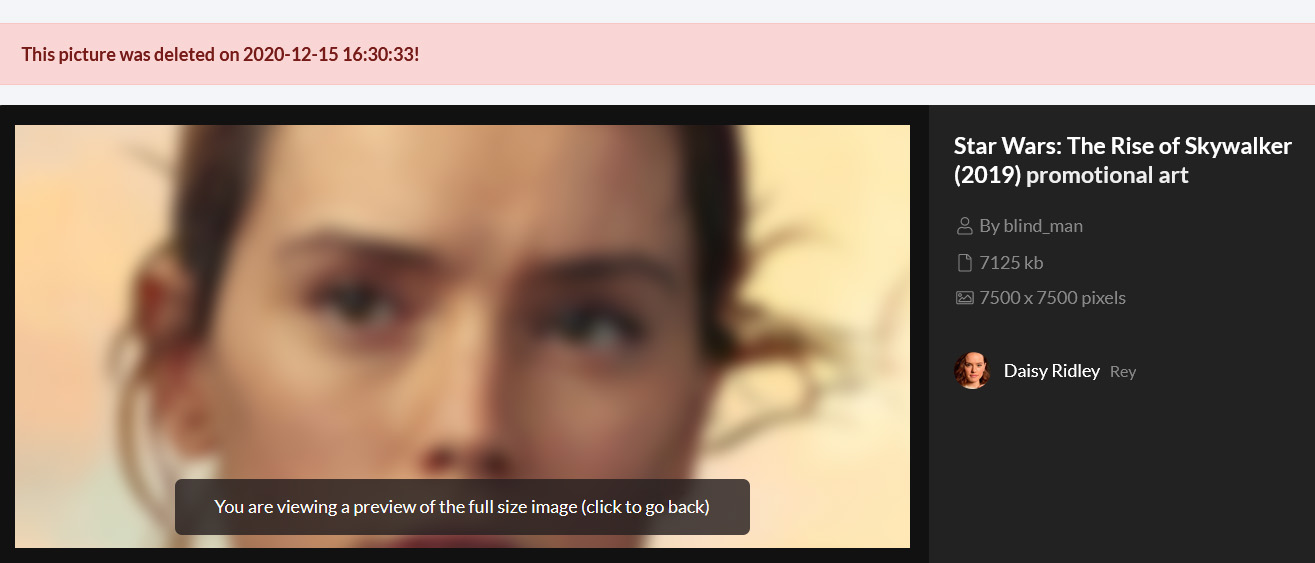
? Explanation and cause(s) ?
There are many causes of lacking image detail and we will cover the two most relevant. Regardless of the cause: the more recent and popular a movie, the less excusable this issue is. Before we dive in, you should know that physical resolution doesn’t always reflect amount of detail (as many people incorrectly believe).
A) Good practice is that image physical resolution go hand in hand with amount of detail included. But the deterrent example above is certainly not the case. Even though it comes from 2019 Star Wars movie and the file’s specs are on the maximum limit of what we accept, the detail is very poor for a foreground character in focus. Such image has all signs of blow-up: some trickster manipulated low quality image to con others into believing it is of high quality.
B) Although less serious, there are opposite cases too. Forget the example above for a moment, but always remember that blow-up is a no-go. In order to contain a large amount of detail, high physical resolution (and large file size) is necessary. A 100 kilobyte image with resolution of 900×600 pixels may be acceptable for indie movie made decades ago (not necessarily), but certainly not for a recent blockbuster.
? Solutions ?
The best tool to find the highest quality version of an image is reverse image search that we mentioned in the opening post. But what if it doesn’t bear fruit?
A) In case of blow-up, you should adequately decrease physical resolution in order to not waste pixels for given amount of detail. You can use free web-based tool IMG online or free multiplatform application XnView.
B) When lack of detail is determined by low physical resolution, you can try to go back to the source URL and modify it. Look for strings that resemble resolution. Increasing numbers in these strings…
https://img..../still.jpg?w700 => https://img..../still.jpg?w5000
or deleting these strings entirely…
https://cdn...photo/limit/1280/744/still.jpg => https://cdn...photo/still.jpg
might give you access to higher resolution version of the image.
WORK IN PROGRESS:
watermark
compression artifacts
dirt
overprocessing
This thread is closed.